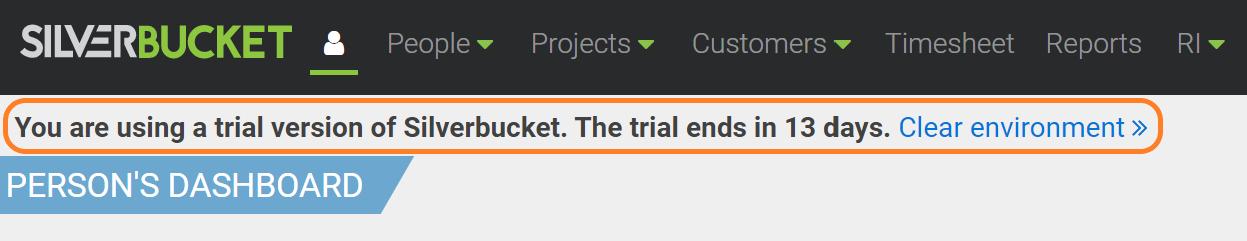FAQ - Trial Environment
As you download a Silverbucket trial, the system automatically sets your trial environment to last for one month (30 days). During this period you can test, tweak and try things out in your environment and get an overall feeling why Silverbucket is the number one resourcing tool in the market right now.
Some common questions are answered in this article.
Some common questions are answered in this article.
What Does the Clear environment Button Do?
Clear environment does exactly what it implies; allows you to start with a fresh environment with only you left in the system.
- All the data is wiped except your admin account and some core settings in the environment (for example calendars, integrations etc)
- Trial's countdown timer remains as it was
- All the data is wiped except your admin account and some core settings in the environment (for example calendars, integrations etc)
- Trial's countdown timer remains as it was
Can I Test Silverbucket's Integrations with .CSV or .XSLX Files in the Trial Environment?
Every test environment has our default integrations setup for them which can freely be used currently.
Can I Make the Trial Period Last Longer?
Most likely, yes! Please contact us at sales@silverbucket.com or have a chat with our sales person that might have already reached out to you.
Can the Environment Be Kept as Is if I Decide to Continue Using a Paid Version of Silverbucket?
Yes, this is definitely possible. All the current data can be kept and you can continue using the same Silverbucket if you decide to purchase the service.
The location of the environment (URL) can also be changed to a more familiar one, if you wish. An example of this could be:
Before: https://trial-GeneratedRandomName.agbucket.com
After: https://companyname.agbucket.com
How did we do with this article?